Google is making it easier than ever to create visually appealing documents. The company has introduced the Gemini-powered AI image generator to Google Docs, allowing users to create images directly within their documents. This tool is similar to Microsoft’s AI art features in Office but adds Google’s touch of innovation and simplicity.

Gemini AI Image Generator
| Feature | Details |
|---|---|
| What It Does | Generates images directly within Google Docs. |
| Who Can Use It | Available to paid Workspace accounts and Google One AI Premium users. |
| How It Works | Users input prompts, customize styles, and select from suggested images. |
| Aspect Ratios Supported | Square, horizontal, vertical, and full-cover layouts. |
What Is the Gemini AI Image Generator?
The Gemini AI image generator in Google Docs is a feature designed to help users add visuals to their documents seamlessly. Powered by Google’s Imagen 3 technology, the tool focuses on creating detailed and high-quality images with customizable styles.
This feature is available for:
- Google Workspace Paid Accounts: Enterprise, Business, Education, and Education Premium plans.
- Google One AI Premium Add-on: For personal accounts.
Currently, the feature is in its early access phase and only works on desktops through Google Workspace Labs.
How to Use the Feature
- Access the Tool:
Go to Insert > Image > Help me create an image in your Google Doc. - Enter a Prompt:
In the panel on the right, type a description of the image you want to create. - Customize Your Image:
Use the Add a style option to define the image’s appearance. - Generate Suggestions:
Click on Create to see multiple image options. - Insert and Edit:
Select an image, click to insert it, and adjust using options like Replace, Reposition, or Delete.
Why It’s a Game-Changer
Google’s integration of AI into Docs goes beyond basic word processing. The Gemini AI image generator:
- Saves Time: No need to search for images externally.
- Enhances Creativity: Helps create custom visuals tailored to your content.
- Supports Flexibility: Offers various aspect ratios to fit any document layout.
- Learns Continuously: With feedback, it becomes more accurate and useful over time.
Current Limitations
While the tool offers incredible potential, it’s still a work in progress:
- Access: Limited to paid plans and desktop users.
- Accuracy: May not always generate the expected image. Google encourages feedback for improvements.
The Gemini AI image generator is a bold step towards smarter document creation. It blends functionality and creativity, making Google Docs more than just a text editor. While still in its early stages, this feature promises to transform how we craft documents, presentations, and more.
For updates on availability and features, keep an eye on Google Workspace Labs.
FAQs
Q: Can I use the Gemini AI image generator for free?
A: No, the feature is currently available for paid Google Workspace accounts and Google One AI Premium users.
Q: Can I use this on my phone?
A: Not yet. The feature is currently limited to desktop users.
Q: What happens if the generated image isn’t accurate?
A: Google encourages users to provide feedback, which will help improve the tool over time.
Sources:





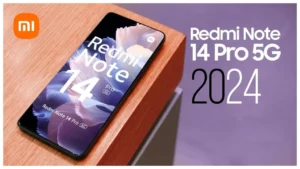







Add comment